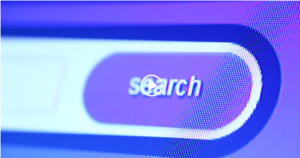In today’s digital age, it’s more important than ever to protect your personal information on your cell phone. From hackers and scammers to overzealous marketers and even nosy friends and family, there are countless threats to your privacy.
Here are 10 tips to help you keep your personal information private on your cell phone:
- Use a strong, unique password for your phone, and avoid using the same password for multiple accounts.
- Enable two-factor authentication whenever possible.
- Don’t store sensitive information, such as bank account numbers or passport information, on your phone.
- Be cautious about which apps you download and only download apps from trusted sources.
- Regularly update your phone’s operating system and apps to ensure you have the latest security patches.
- Be aware of phishing scams and never click on links in suspicious emails or texts.
- Avoid using public Wi-Fi networks, as they are less secure than private networks.
- Use a virtual private network (VPN) when connected to the internet to add an extra layer of security.
- Enable the “find my phone” feature in case your phone is lost or stolen.
- Consider using a secure messaging app for sensitive conversations.
By following these tips, you can help protect your personal information and keep your cell phone secure.
Here are some additional suggestions for settings to turn off in your phone to increase privacy:
- Location services: If you don’t need apps to know your location, consider turning off location services or only allowing certain apps to access your location.
- Ad tracking: Many phones have a setting that allows you to limit ad tracking. This can help prevent advertisers from collecting data about your interests and browsing habits.
- Diagnostic data: Some phones have a setting that allows you to turn off the collection of diagnostic data, which can include information about how you use your phone.
- Bluetooth: If you’re not using Bluetooth, consider turning it off to prevent nearby devices from connecting to your phone.
- Microphone and camera: If you’re not using the microphone or camera, consider turning them off to prevent apps from accessing them without your knowledge.
- App permissions: Review the permissions that each app has and consider revoking any that you don’t feel comfortable with.
Here are some app suggestions for phone apps that can help you increase privacy on your phone:
- MySudo is a privacy app that allows you to create multiple virtual “sudos,” or identities, each with its own phone number, email, and messaging capabilities.
- ProtonVPN: A virtual private network (VPN) app that encrypts your internet connection and hides your IP address, helping to protect your online activity from prying eyes.
- 1Password: A password manager app that securely stores your passwords and other sensitive information, so you don’t have to remember them all.
- Signal: A secure messaging app that uses end-to-end encryption to protect your messages from being intercepted.
- Ghostery: A privacy-focused browser that blocks trackers and helps prevent websites from collecting data about your online activity.
- Disconnect: A VPN app that blocks tracking cookies and helps protect your online privacy.By using these apps, you can help protect your privacy and keep your personal information safe on your phone.
Here are the five services similar to MySudo listed in order of price, from lowest to highest:
- Hushed: Prices start at $1.99/week for a local phone number and $4.99/week for a toll-free number.
- Burner: Prices start at $4.99 for a 7-day trial, with various subscription options available thereafter.
- Pinger: Prices start at $4.99/month for a local phone number and $9.99/month for a toll-free number.
- Privatespace: Prices start at $7.99/month for one virtual phone number and one virtual email address.
- Disposable: Prices start at $9.99/month for one virtual phone number.
Please note that these prices are subject to change and may vary depending on your location and the specific features you select. It’s always a good idea to check the pricing for any service before signing up.
By using these suggestions you will be on the right track to protecting your privacy while using your cell phone.